Flutterでアプリの復帰やサスペンドを検出して処理を実行する

はじめに
Flutterでアプリが復帰した時やサスペンドした時を検出して任意の処理を実行するための手順をまとめます。
前提と環境
以下の通りです。
- Flutter 1.9.1
- Dart 2.5.0
WidgetsBindingObserverについて
ミックスインとしてWidgetsBindingObserverを使うことでアプリのライフサイクル(復帰、サスペンド等)を検出するメソッドであるdidChangeAppLifecycleStateを使用できるようになります。なお、ライフサイクル以外にも、そのアプリが動作するスマートフォンの言語設定の変更やスマートフォンの向き(縦か横か)の変更を検出するメソッドも用意されています。詳細については以下の公式ドキュメントに記載されています。
Interface for classes that register with the Widgets layer binding. When used as a mixin, provides no-op method implementations.
WidgetsBindingObserverでアプリのライフサイクルを検出する
以下のようにWidgetsBindingObserverをミックスインで使います。
class _MyHomePageState extends State with WidgetsBindingObserver {...}
また、initStateとdisposeでWidgetsBindingObserverの初期化と破棄を記述します。
class _MyHomePageState extends State with WidgetsBindingObserver {
void initState() {
super.initState();
WidgetsBinding.instance.addObserver(this);
}
void dispose() {
WidgetsBinding.instance.removeObserver(this);
super.dispose();
}
void didChangeAppLifecycleState(AppLifecycleState state) {
if(state == AppLifecycleState.resumed){
// アプリが復帰した(resumed)時に実行したい処理;
}
}
Widget build(BuildContext context) {
// 省略
そして上記のようにdidChangeAppLifecycleStateを使用してアプリのライフサイクルがどの状態であるかを検出し、復帰、サスペンド等に合わせて処理を記述することができます。
didChangeAppLifecycleStateは、アプリがバックグランドに移行した直後、フォアグラウンドに移行した直後に実行されます。
上記はアプリが復帰時(resumed)に処理を実行していますが、他にもinactive(非アクティブ、iOSとAndroidで挙動が異なる)、paused(一時停止)、suspending(Androidのみ)を検出できます。
したがって、以下のように各状態に合わせて実行する処理を分岐させることができます。
void didChangeAppLifecycleState(AppLifecycleState state) {
if(state == AppLifecycleState.inactive){
print('inactive');
}else if(state == AppLifecycleState.resumed){
print('resumed');
}else if(state == AppLifecycleState.paused){
print('paused');
}else if(state == AppLifecycleState.suspending){
print('suspending');
}
}
なお、それぞれのライフサイクルの状態はiOSとAndroidで若干異なります。AppLifecycleStateで使用できる値とiOSとAndroidでの挙動の違いの説明は以下の公式ドキュメントに記載されています。
The values below describe notifications from the operating system. Applications should not expect to always receive all possible notifications.
Android実機で確認したところ、アプリを開いている状態でホームボタンを押してホームに戻るとinactiveとpauseが共に検出され、ホームからアプリに戻るとinactiveとresumeの両方が検出されました。
想定しているアプリの使用方法に基づいてそれぞれ実機で確認したほうが良さそうです。
まとめ
Flutterでアプリの復帰、サスペンドなどのライフサイクルを検出して処理を実行する方法をまとめました。iOSとAndroidで挙動が異なると公式ドキュメントに記載されているので、少し注意が必要そうです。
関連記事
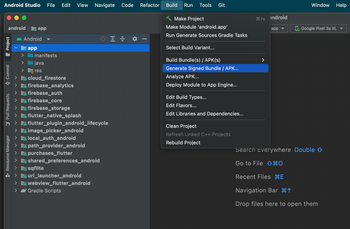 公開日:2022/08/30 更新日:2022/08/30
公開日:2022/08/30 更新日:2022/08/30FlutterアプリでAndroid StudioのGenerate Signed Bundle/APKが表示されない時の対処法
FlutterアプリをGoogle Play Storeに公開するためにAndroid Studioを使ってアップロード鍵を生成しようとしたところ、公式ドキュメントに書かれている「Build」→「Generate Signed Bundle/APK」というメニューが見つかりませんでした。この解決法をメモします。
 公開日:2022/08/15 更新日:2022/08/15
公開日:2022/08/15 更新日:2022/08/15webview_flutterを使ってFlutterアプリ内でWebページを開く
FlutterでURLをタップした時にアプリ内でそのURLのWebページを開く方法についてまとめます。この記事では、Flutter公式のプラグインであるwebview_flutterを使用した実装例をメモします。
 公開日:2022/08/14 更新日:2022/08/14
公開日:2022/08/14 更新日:2022/08/14FlutterでURLへのリンクを作成してアプリ外でWebページを開く
FlutterでURLをタップしたらブラウザが開いてそこでURL先を表示したい場合があります。この記事では、Flutter公式のプラグインを使用した実装例をメモします。
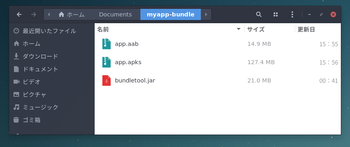 公開日:2019/12/03 更新日:2019/12/03
公開日:2019/12/03 更新日:2019/12/03Android App Bundleを実機にインストールして試すために使うbundletoolの使い方
Flutterなどで開発したAndroidアプリを自分の手元にある実機にインストールして試したい場合はbundletoolを使用するよう公式ドキュメントに記載されています。ただ、常識であるためなのか詳しい使い方が書かれておらず戸惑ったのでメモしておきます。